Anúncios
In today’s fast-paced job market, finding office and administrative positions requires not only the right qualifications but also knowledge of where to look.
With the evolution of digital platforms, job seekers can now access a myriad of opportunities online.
Anúncios
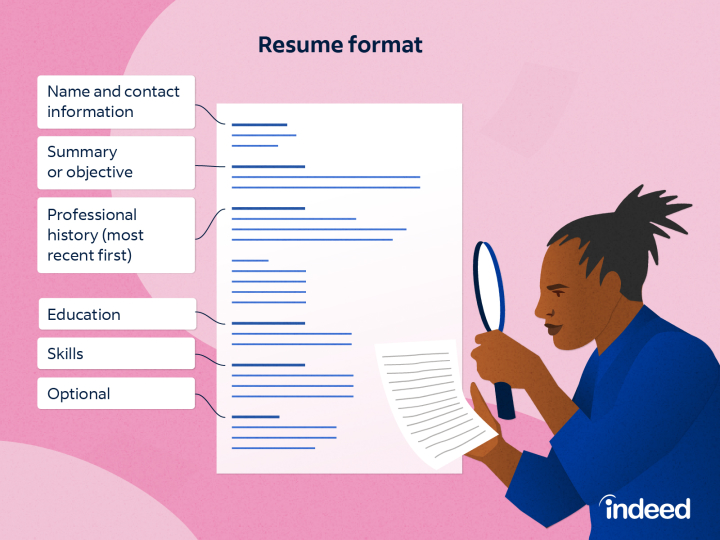
Career Start
These platforms range from broad-based job boards that cater to multiple industries to niche websites focused specifically on administrative roles.
Utilizing these resources effectively can significantly streamline the job search process and increase the chances of finding a role that matches one’s skills and career goals.
Platforms for job searching serve as crucial tools in bridging the gap between employers and potential employees.
They offer various functionalities, including resume building, job matching, and application tracking, which are essential for navigating the employment landscape efficiently.
This guide explores some of the best platforms for finding office and administrative jobs and provides detailed instructions on how to leverage these tools to your advantage.
Best Platforms for Office and Administrative Jobs
LinkedIn combines professional networking with job searching, offering extensive filters that help refine search results based on industry, experience level, and location.
It allows users to network with other professionals, join industry-specific groups, and even access learning resources to enhance their skills.
How to Register on LinkedIn:
-
Visit the LinkedIn website and click on “Join now.”
-
Enter your email address and create a password.
-
Follow the step-by-step guide to complete your profile, including professional details like your current job position, skills, and educational background.
How to Search for Jobs on LinkedIn:
-
Use the ‘Jobs’ tab to access the job search tool.
-
Enter keywords related to office and administrative roles in the search bar.
-
Apply filters such as location, experience level, and company size to refine your search results.
-
Set up job alerts to receive notifications about new job postings that match your criteria.

Career Growth
Indeed
Indeed aggregates job listings from numerous sources, making it one of the most comprehensive job search engines available.
It allows users to upload resumes and apply to jobs directly through the site, streamlining the application process for numerous office and administrative roles.
How to Register on Indeed:
-
Go to the Indeed website and click on “Sign in” followed by “Create an account.”
-
Provide your email address and create a password.
-
Optionally, upload your resume for easier application processes.
How to Search for Jobs on Indeed:
-
Enter job titles or keywords related to administrative roles in the search bar.
-
Use location filters to focus your search on specific regions.
-
Browse through the search results and click on job titles to view more details and apply.

Career Start
Glassdoor
Glassdoor offers a unique feature that allows employees to leave reviews of their employers, providing insights into company cultures, compensation, and work conditions.
This information can be crucial for job seekers looking to find positions in environments where they can thrive.
How to Register on Glassdoor:
-
Visit Glassdoor and select “Sign Up.”
-
Enter your personal details and create an account.
-
You may also link your Facebook or Google account for a quicker setup.
How to Search for Jobs on Glassdoor:
-
Use the search bar to enter specific job titles or keywords.
-
Filter results by location, company rating, job type, and other criteria.
-
Explore company profiles for additional insights before applying.
Monster
Monster offers a range of job listings and robust search tools. It also provides career advice and resume services, making it a comprehensive resource for those seeking office and administrative positions.
.png)
Application Process
How to Register on Monster:
-
Navigate to the Monster website and click “Sign In,” then “Sign Up.”
-
Provide the required information, including email and password.
-
Complete your profile by adding your resume and professional details.
How to Search for Jobs on Monster:
-
Access the job search feature on the home page.
-
Input relevant keywords and set your preferred location.
-
Browse through the listings and use additional filters for better-matched results.
CareerBuilder
CareerBuilder uses advanced technology to match candidates with suitable jobs based on their skills and preferences. It also offers career advice and resources to help candidates prepare for the application and interview process.
How to Register on CareerBuilder:
-
Go to the CareerBuilder website and click on “Sign Up.”
-
Enter your details, including email and password.
-
Opt to upload your resume and fill in your job preferences for customized job alerts.
How to Search for Jobs on CareerBuilder:
-
Use the main search bar to enter job titles or keywords.
-
Apply location and other relevant filters to narrow down your search.
-
Review the job listings and apply directly from the platform.

Career Advancement
Conclusion
In the digital age, job search platforms are more than just intermediaries; they are essential tools that can significantly enhance your job-seeking efforts.
By choosing the right platform and utilizing its features effectively, you can greatly improve your chances of finding a fulfilling office or administrative position.
Remember to maintain an updated profile and tailor your applications to stand out to potential employers.
Embrace these platforms not just as job boards but as gateways to career opportunities and professional growth.
They offer more than just job listings; they provide a pathway to develop professionally and connect with like-minded professionals and industry leaders.
As you navigate through your job search, keep exploring and adapting to new technologies and opportunities.
The right job search platform is out there to not only help you find your next job but also to build a career that you are passionate about.
FAQ
Which platform offers the best tools for resume building? CareerBuilder and Monster both offer excellent tools for resume building and customization, helping candidates present their qualifications in the best light.
Can I set up multiple job alerts across different platforms? Yes, setting up job alerts on multiple platforms can increase your chances of finding new postings as soon as they are available.
How important are company reviews on platforms like Glassdoor when deciding where to apply? Very important, as they can give you insights into company culture, compensation, and work-life balance, helping you choose employers that align with your values and career goals.
Should I use LinkedIn even if I’m not currently looking for a job? Absolutely, maintaining an active LinkedIn profile can help you network, stay informed about industry trends, and be ready when new opportunities arise.
How do I make my job application stand out on these platforms? Tailor your application for each job by highlighting relevant experiences and skills, use keywords from the job description, and ensure your application is free of errors.
Is it beneficial to apply for jobs as soon as they are posted? Yes, applying early can give you an advantage as some companies start the screening process immediately after posting the job.
What privacy settings should I be aware of on these job search platforms? Be cautious with the information you share and adjust your privacy settings to control who can see your profile and application details.
Can I find international job opportunities on these platforms? LinkedIn and Indeed both offer a wide range of international job listings, making them ideal for job seekers looking to work abroad.
How frequently should I update my profile on job search platforms? Update your profile whenever you acquire new skills, complete significant projects, or want to change your job search focus.
What is the best strategy for using job search platforms to change career paths? Focus on transferring skills in your profile and applications, engage in networking within your desired industry, and consider entry-level positions or internships to gain relevant experience.